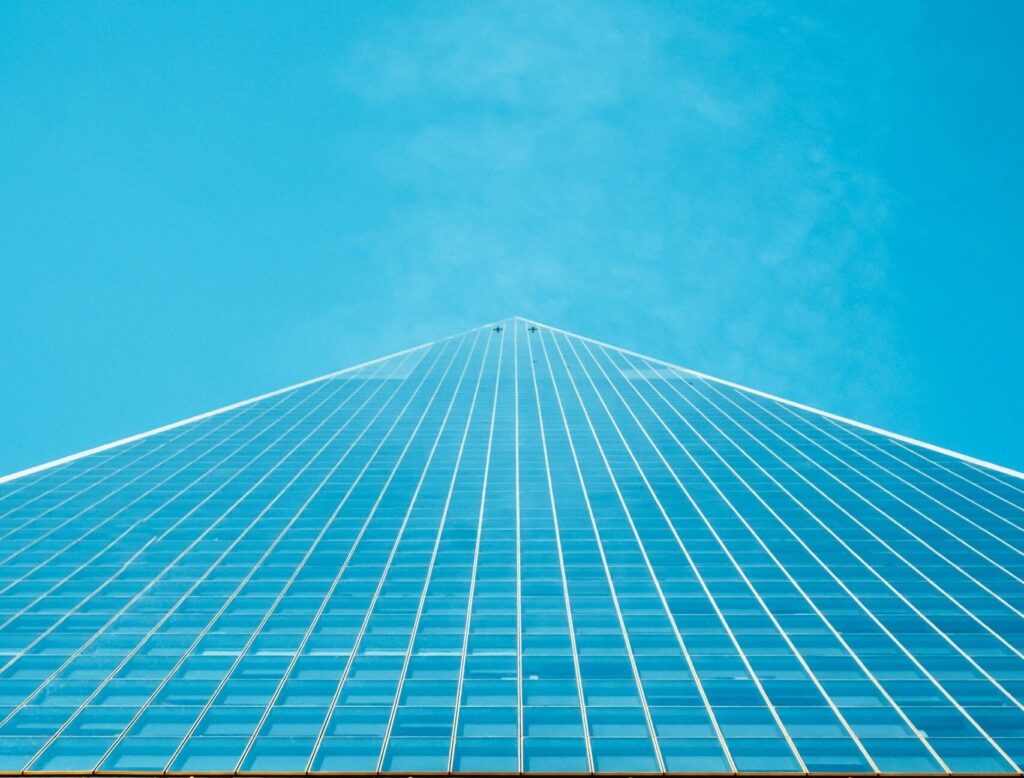
January 25, 2025
Mastering HTML & CSS: The Foundation of Every Great WordPress Website
If WordPress is the engine of your website, then HTML and CSS are the nuts and bolts holding everything together. While WordPress makes it easy to build a site without touching code, true customization and control come when you understand the basics of HTML and CSS. In this post, we’ll explore why mastering these core web technologies is essential—and how you can use them to create better, faster, and more professional WordPress websites.
Why HTML & CSS Matter in WordPress
Even though WordPress is a content management system (CMS), every theme, post, and plugin relies on HTML for structure and CSS for design. Knowing how these two languages work gives you the power to:
Customize themes beyond default options
Troubleshoot layout issues
Improve responsiveness and visual appeal
Build child themes or custom templates
Create a unique design that stands out
What is HTML?
HTML (HyperText Markup Language) is the backbone of every web page. It structures your content—headings, paragraphs, images, links, and more.
Common HTML Elements:
<h1>This is a Heading</h1>
<p>This is a paragraph.</p>
<a href="https://example.com">This is a link</a>
<img decoding="async" src="image.jpg" alt="Description">
<ul>
<li>List item 1</li>
<li>List item 2</li>
</ul>
In WordPress, HTML is everywhere—inside posts, widgets, Gutenberg blocks, and theme files.
What is CSS?
CSS (Cascading Style Sheets) controls how HTML elements appear on the screen. It defines styles like colors, fonts, spacing, and layout.
Example CSS Styling:
body {
font-family: Arial, sans-serif;
background-color: #f9f9f9;
}
h1 {
color: #333;
font-size: 2.5rem;
}
With CSS, you can change the entire look of your WordPress site—even if you're using a free theme.
How to Apply HTML & CSS in WordPress
Here are some common ways you can use HTML and CSS directly in WordPress:
1. In Posts and Pages
Use the Text (HTML) tab in the classic editor or Custom HTML blocks in Gutenberg to add HTML.
Add inline CSS using the
<style>tag (not recommended for large changes).
2. Using the Customizer
Go to Appearance > Customize > Additional CSS to add your own CSS rules.
3. In Child Themes
Create a child theme and edit
style.cssandtemplate filesusing HTML/CSS for full control.
4. With Page Builders
Even tools like Elementor or WPBakery allow you to inject custom HTML and CSS for fine-tuned design.
Tips to Master HTML & CSS for WordPress
Practice Often: Build small layouts and replicate existing websites for learning.
Inspect and Learn: Use Chrome DevTools to inspect any website and learn how elements are styled.
Use Responsive Units: Em, rem, %, vw/vh units make your CSS more mobile-friendly.
Avoid Inline Styles: Use external stylesheets or the Customizer for cleaner, maintainable code.
Stay Updated: Follow modern best practices like Flexbox, Grid, and mobile-first design.
Recommended Learning Resources
FreeCodeCamp and YouTube tutorials
Final Thoughts
Mastering HTML and CSS doesn’t just make you a better WordPress developer—it gives you freedom. Freedom to break the limitations of pre-made themes, to troubleshoot confidently, and to build visually stunning, high-performing websites. Whether you're a freelancer or managing your own site, investing time in learning these core languages is a game-changer.